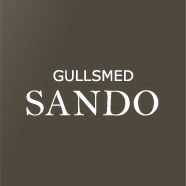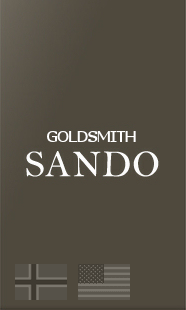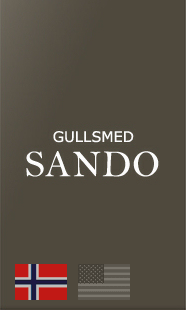1. New customer
You do not have to register as a customer to shop from www.sando.no. We have no members list, and the only personal information we ask, is for the delivery of items from our web shop.
2. To find products
The menu to your left contains two choices; "Choose Bunad" or "Choose category".
If you wish to find products for a specific Bunad you choose the first alternative. When you click on the Bunad, a list of the different silver/brooch - categories will appear. By clicking on one of the categories you will get a page with all the significant brooches in this category.
If you wish to see all the items under a category you click on "Choose category". Keep in mind that this choice shows you all the products in a category with no regards to your type of Bunad.
3. How to order
3.1
When you push "ADD TO BASKET" on a product, the product will be put in your shopping basket. You may at any time view your shopping basket by clicking the "Show basket" icon at your right. When you have all the items you desire, you click "Checkout" to continue.
3.2
Enter the necessary delivery information before you go through with the order by clicking "Confirm order". You will then be transferred to the PayEx 's payment terminal.
3.3
When the order has been confirmed you will get a confirmation on your order together with a receipt on your e-mail.
4. The payment
US customers may only shop from www.sando.no by using a PayPal account .
5. Help
If you have more questions about the shopping process, please use our contact form:
contact form
Return to the frontpage